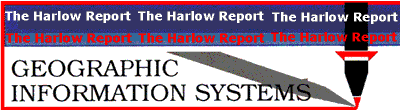first published week of: 04/03/2023
How to Install Latest macOS on Old Mac: Run Ventura on an Unsupported Mac
by Karen Haslam
How to Install Latest macOS on Old Mac: Run Ventura on an Unsupported Mac
Apple updates its macOS desktop and laptop operating system once a year, like clockwork, bringing new features and improvements. That’s all very well, but Apple’s most recent version of macOS, Ventura, won’t run on a MacBook, MacBook Pro or iMac that launched before 2017, MacBook Air models from 2018 and the Mac Pro from 2019 are covered, as are the iMac Pro and Mac Studio. But that’s it, if your Mac is older you are out of luck… Or are you.
What if your Mac or MacBook is older than those mentioned above? Officially this means that your Mac can’t officially be updated to macOS Ventura – unless you follow this tutorial.
It’s not only Ventura that is limited to newer Macs. macOS Monterey won’t run on MacBook Air, MacBook Pro or iMac models that launched before late 2015. The 2016 MacBook is supported, and if you have a 2014 Mac mini or a 2013 Mac Pro you are in luck, but those are basically the oldest Macs that can support macOS Monterey. And when Big Sur launched in 2020 compatibility was limited to the 2014 iMac, 2013 and 2014 MacBook Air, 2013 and 2014 MacBook Pro, and 2015 MacBook.
Read full story at Macworld…